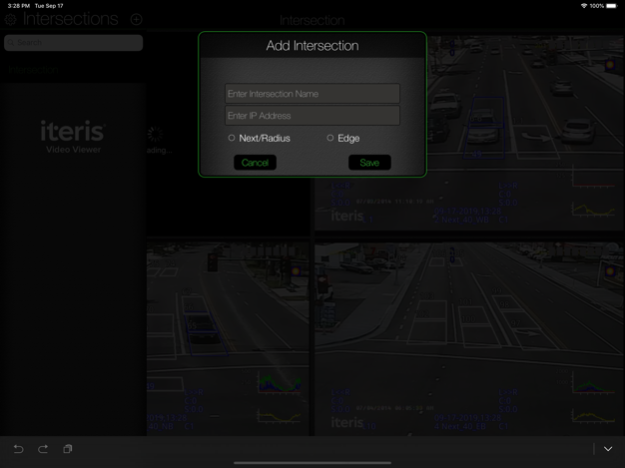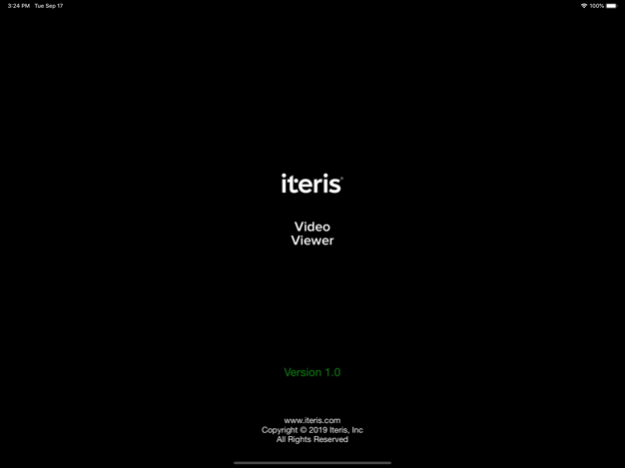Iteris Video Viewer 2.0
Continue to app
Free Version
Publisher Description
VantageNext™ and Vantage Edge2™ provide state-of-the-art video and radar detection systems that deliver superior performance on a scalable platform.
VantageNext is Iteris’ next generation video and radar detection system that capitalizes on the latest processors. VantageNext uses a powerful processor that enables future functional growth while maintaining proven Iteris video detection performance and reliability. The architecture supports expanding ITS applications and easily integrates with existing and future technologies.
Vantage Edge2 is the legacy Iteris video and radar detection system deployed in many thousands of intersections. A state-of-the-art detection system delivers superior performance.
Today’s traffic engineers and planners need real-time data to ensure maximum efficiency and effectiveness of traffic management solutions. Vantage Detection Systems capture all the data necessary to allow the local traffic controller to manage the intersection remotely while delivering network-wide data back to the traffic management center.
Vantage detection systems improve the lifecycle cost by simplifying installation. No special tools are required. Providing exceptional vehicle detection through advanced algorithm design.
Iteris Video Viewer integrates seamlessly with all Vantage Detection Systems to provide real time streaming video from the traffic network.
Apr 30, 2020
Version 2.0
- Fixes for Dark Mode
About Iteris Video Viewer
Iteris Video Viewer is a free app for iOS published in the Screen Capture list of apps, part of Graphic Apps.
The company that develops Iteris Video Viewer is Iteris, Inc.. The latest version released by its developer is 2.0.
To install Iteris Video Viewer on your iOS device, just click the green Continue To App button above to start the installation process. The app is listed on our website since 2020-04-30 and was downloaded 2 times. We have already checked if the download link is safe, however for your own protection we recommend that you scan the downloaded app with your antivirus. Your antivirus may detect the Iteris Video Viewer as malware if the download link is broken.
How to install Iteris Video Viewer on your iOS device:
- Click on the Continue To App button on our website. This will redirect you to the App Store.
- Once the Iteris Video Viewer is shown in the iTunes listing of your iOS device, you can start its download and installation. Tap on the GET button to the right of the app to start downloading it.
- If you are not logged-in the iOS appstore app, you'll be prompted for your your Apple ID and/or password.
- After Iteris Video Viewer is downloaded, you'll see an INSTALL button to the right. Tap on it to start the actual installation of the iOS app.
- Once installation is finished you can tap on the OPEN button to start it. Its icon will also be added to your device home screen.